Setting up your modem requires just a little knowledge of access point number (APN), and just right here I'm going to give the tutorial.

First, if your modem is universal you may not need this tutorial, because all network has been included in the modem settings and you only need to choose your desired option based on the network/SIM you want to use. Nevertheless, no knowledge is a waste. You can learn this too!
Definitely need this tutorial if your modem is one which was unlocked from a particular network. Modem like Glo Netpro, Glo 3G Plus, MTN F@stLink, Etisalat 3G, e.t.c. So, here I'll be using Glo Netpro as an modem and MTN as our network for our illustration. Once you understand this basics then you will be able to set any modem by yourself.
LET'S GET TO THE DETAILS
Open your Glo Netpro modem, which look like this:
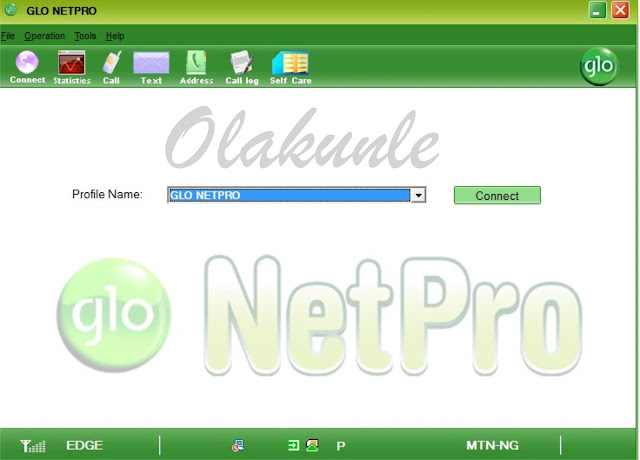
Our target is to get to set our APN, without which modem can't work. APN settings for different networks in nigeria are:
MTN: web.gprs.mtnnigeria.net
GLO: gloflat, or glosecure
ETISALAT: etisalat
AIRTEL: internet.ng.airtel.com
NB: dial number for all of them: *99# and leave username and password empty.
Next, go to Tools, then Options and then Profile management, which will then look like this:
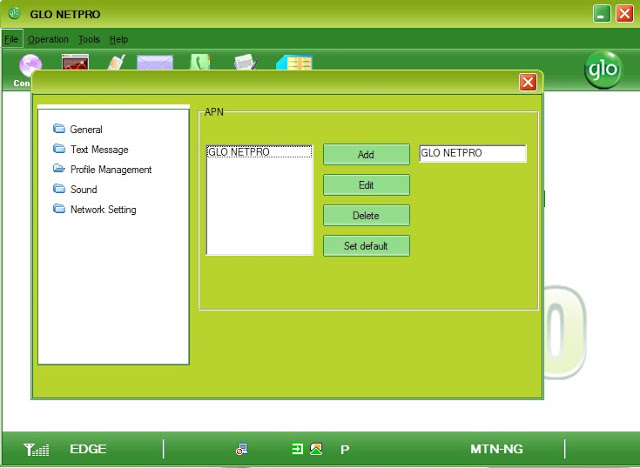
Our task here is to add workable profile, which is MTN APN.
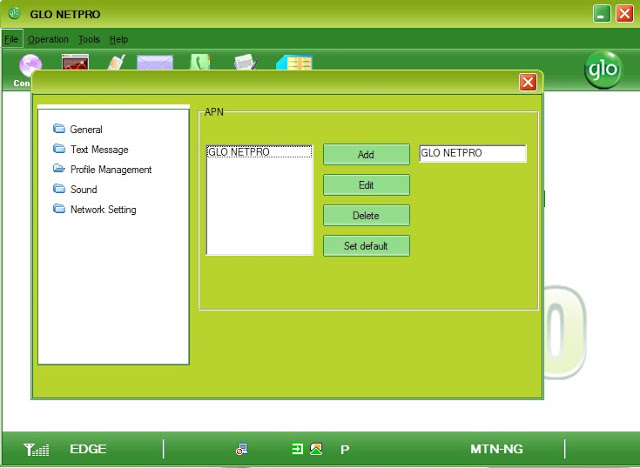
Our task here is to add workable profile, which is MTN APN.
Therefore, click Add under APN which will take you here:
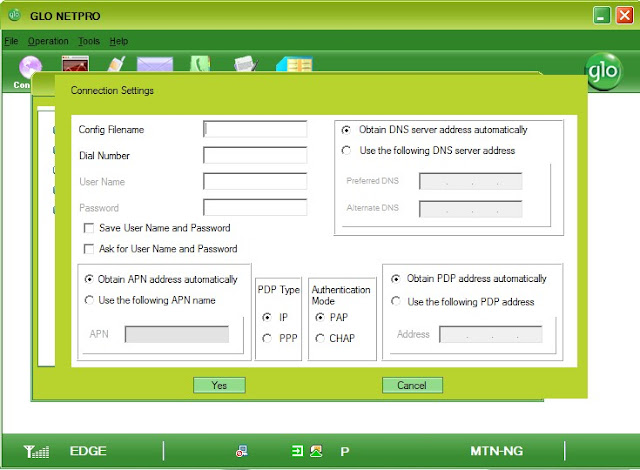
Next, input the MTN APN given above into their respective fields, it becomes this:
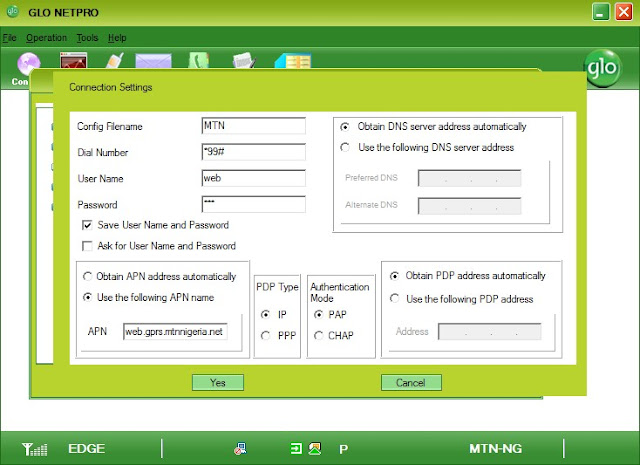
Now click Yes, and then set MTN as you default APN
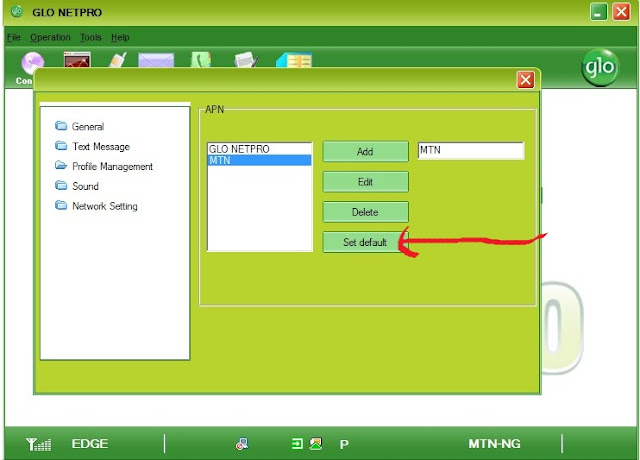
By now you are set to browse with your modem. remember, I just used Glo Netpro as an example of modem and MTN as example of network. Just apply the corresponding APN if you are dealing with different network. But no matter the type of modem, you'll always see something similar to screen shots posted above.
Hope this help? Comments and questions are welcome.
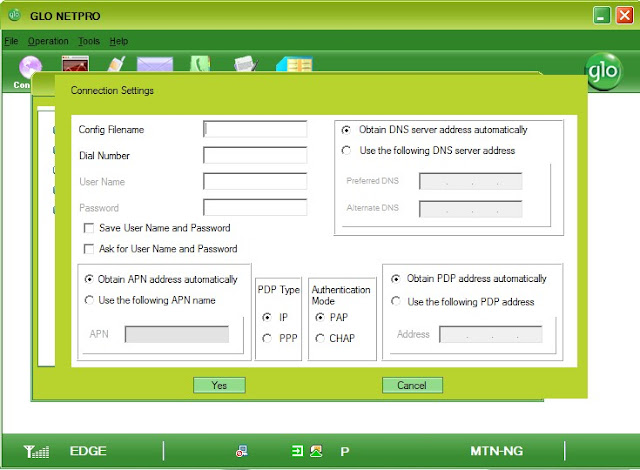
Next, input the MTN APN given above into their respective fields, it becomes this:
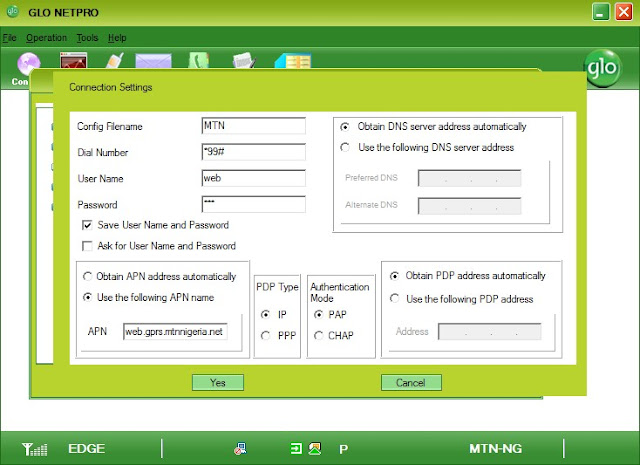
Now click Yes, and then set MTN as you default APN
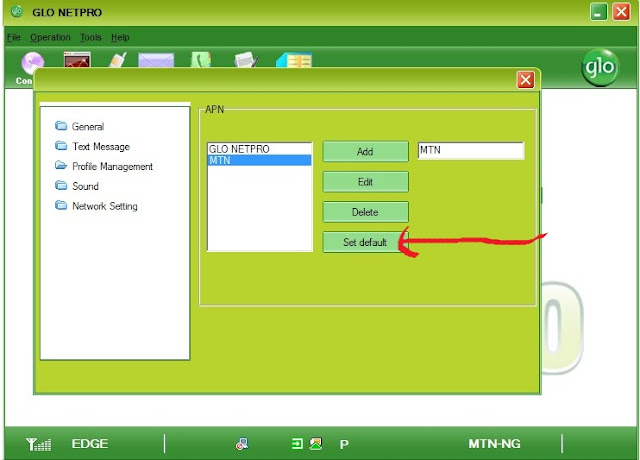
By now you are set to browse with your modem. remember, I just used Glo Netpro as an example of modem and MTN as example of network. Just apply the corresponding APN if you are dealing with different network. But no matter the type of modem, you'll always see something similar to screen shots posted above.
Hope this help? Comments and questions are welcome.
No comments :
Post a Comment